Winodws Terminalの使い方(軽量ターミナル)
Winodws Terminalとは
Micorsoft製ターミナルです。
PowerShell, コマンドプロンプト、Azure Power Shell、Ubuntuなどのシェルを使えます。
Ubuntuは、WSL2で、Ubuntuをインストールすると自動で表示されます。
インストール方法
wingetからインストール
winget search windowsterminal winget install "Windows Terminal"
起動
「ファイル名を指定して実行」で、「wt」
操作
| Ctrl + Shift + v | ペースト |
コマンドパレット
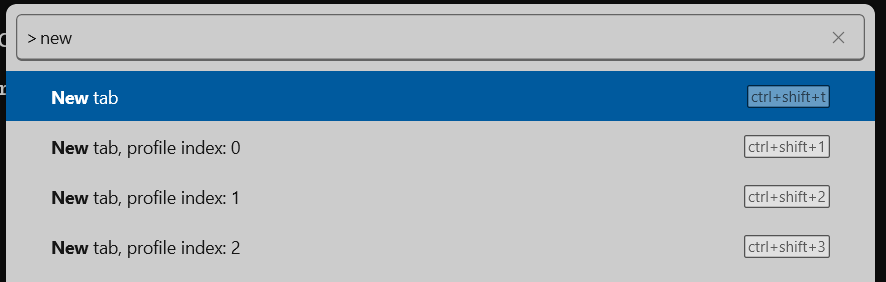
Ctrl+Shift+Pでコマンドパレットを表示
| New Tab | 新しいタブページの作成 |
| Split Pane | ペイン分割の作成 |
設定
| [Startup] [Default profile] | Ubuntu-20.04 |
| [Interaction] [Automatically copy selection to clipboard] ] | on |
| [Appearance] [Text] [Color scheme] | Campbell |
| [Appearance] [Text] [Font Face] | Font face CaskaydiaCove NFM |
| [Appearance] [Cursor] [Cursor shap] | Filled box |